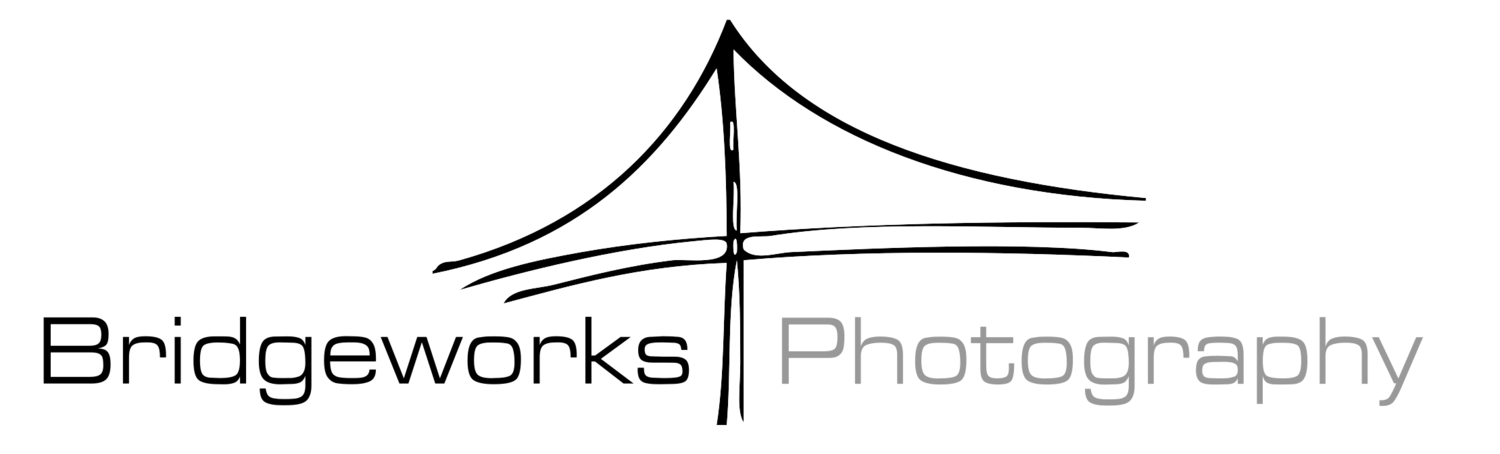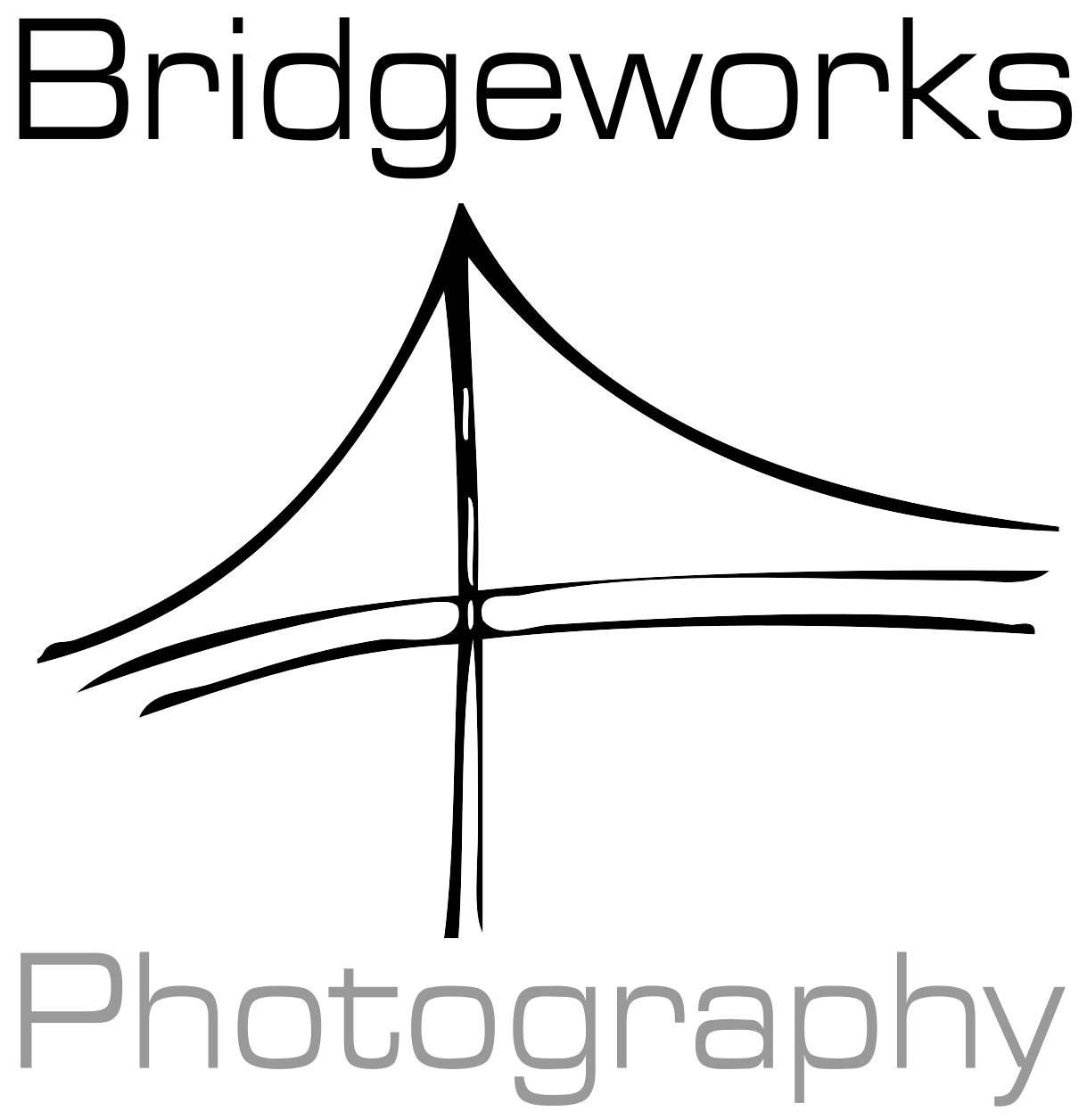Software Comparison - Developing and Management Tools
There is a lot of software out there for the enthusiast photographer all the way up to the professional, and the offerings range in quality and functionality. Before going into my own views on the software I’ve looked at I’ll note that I am not paid or sponsored by any individual software provider. I am explicitly not reviewing CaptureOne as I’ve never owned a copy or used the software, however, I am lead to believe from the various professional sources that it is the software platform of choice by the upper echelons of our trade. The platforms I’ll be looking at are darktable (Open Source and free), Adobe Lightroom, and ACDSee Photo Studio Ultimate (what I currently use, note that there are Home, Pro, and Ultimate versions of this software).
Most current software offerings have very similar user interfaces, and vary primarily in cost, features, and stability. Not every piece of software is meant for use by every type of photographer, and each provider serves a specific audience. The below notes also assume a degree of familiarity with image editing software, so it does not offer an in-depth review of each platform’s individual toolbox.
darktable - A fine solution for the cost conscious, or anyone looking to try out new and alternate software.
This is free software that does a decent job of managing your image library, supports most of the same non-destructing editing capabilities as Lightroom, and supports camera tethering.
It has some issues with operating stability, and the image developing tools are more rudimentary compared to more well developed offerings. The program is still good, but if I was doing photography as anything other than a hobby I would not use this software.
Adobe Lightroom - The most used software for a reason.
Lightroom has a highly polished interface, supports camera tethering, data backup with cloud services, and has a very robust feature set. Darktable has a lot of the same functions, but in Lightroom those functions are easier to use, and offer greater flexibility and control to content creators.
Lightroom Classic is the desktop version and offers more robust editing features than the cloud hosted version of the program. However, the cloud hosted version offers AI powered image tagging and cataloging which can make your life easier. Lightroom also supports well-developed image stitching and camera tethering.
This software is subscription only, and requires either a monthly or annual fee. The general argument for this model is that as software is improved routinely, you’d be paying the same amount every year for the new version of the software. In the event that you disagree with this, and you discontinue your Lightroom Classic subscription, the database management portion of the program will continue to work, but the image development module (the stuff you really need) stops functioning.
ACDSee Photo Studio Ultimate - The underdog image editor.
ACDSee has been around since 1994, and excels in digital asset management and batch image processing. Its current offerings give content creators in-depth control over database management and synchronization, including integration with user defined servers. This is mostly only a concern for content creators working with massive image libraries, or who have very specific copyright concerns.
ACDSee does not internally support camera tethering or image stitching. However, ACDSee Photo Studio Ultimate integrates multi-layer editing so that you do not have to switch out to a secondary program like Photoshop or GIMP to achieve certain effects. This is not to say it is a full replacement for Photoshop, but it does a great job for a lot of features you might otherwise need to use Photoshop for.
A unique feature that ACDSee has are multiple concurrent “image baskets”. These allow you to select images into a collection area for use in a specific task or project. This is extremely useful if you are sorting through a recent shoot and picking out the images you want to edit later - you just put the images in one of your image baskets and come back to them later when you’re ready to start your work.
The feature I love most about ACDSee is that it is available as either a subscription or a lifetime license. If you buy a license to the current version you can use that version as long as you want.