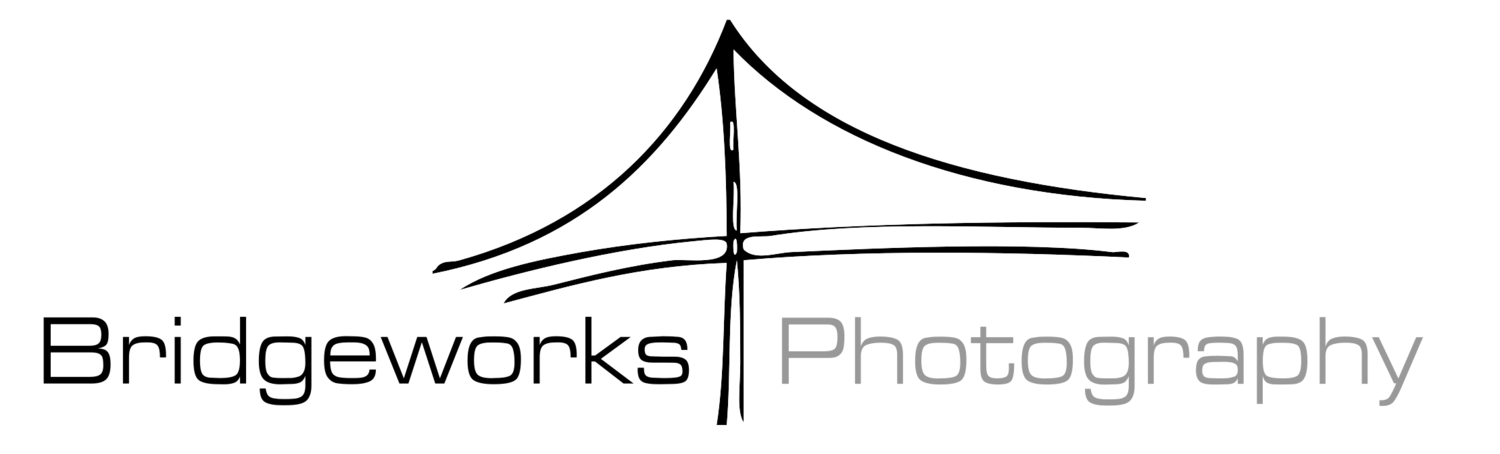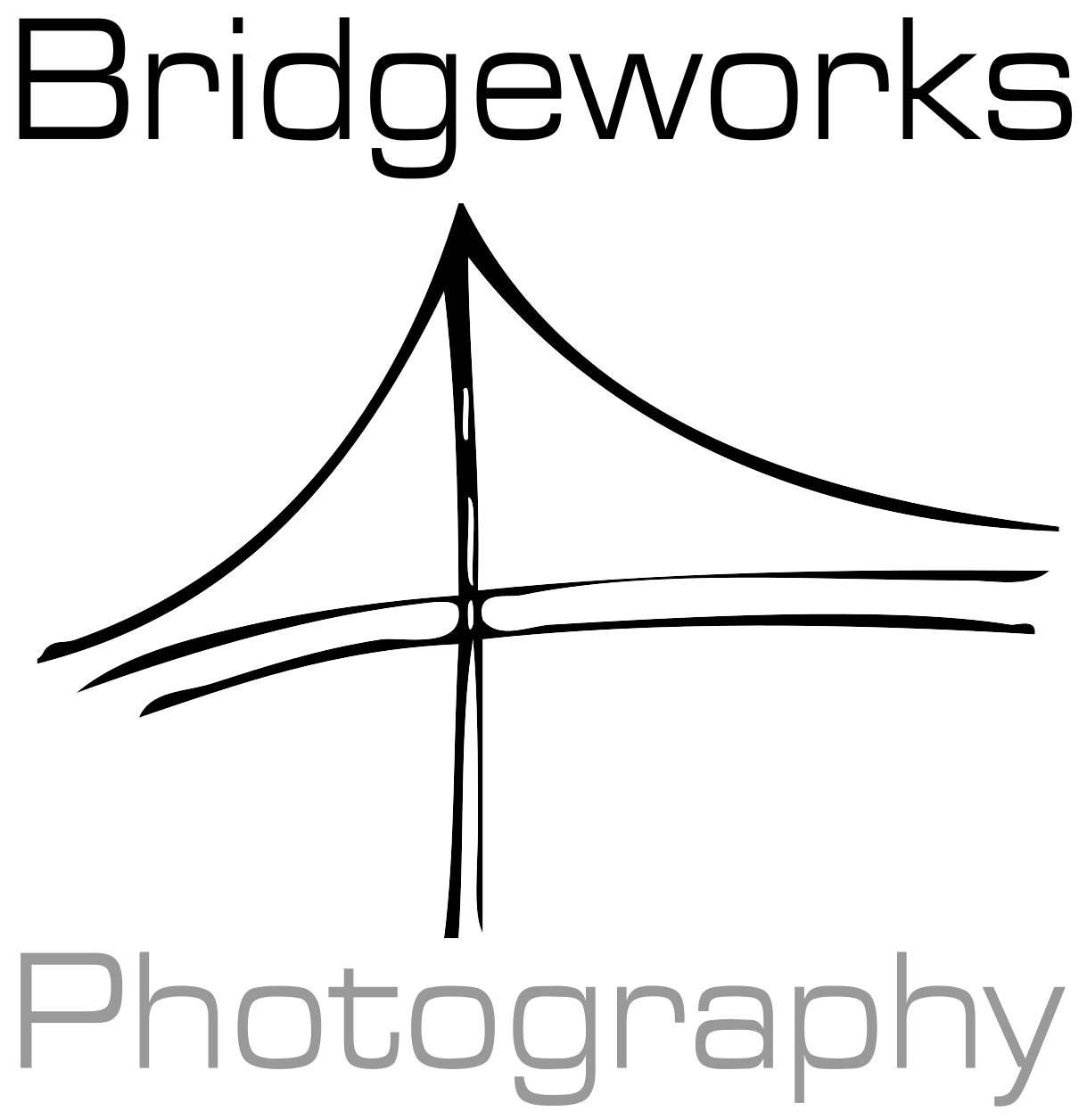Shooting Guide - Tethering Your Camera
There are many reasons to tether a camera for shooting, and two primary ways to accomplish doing so. For those not familiar, tethering a camera is using an external device to control the settings and view the output of a camera. Personal electronics have come a long way over the last decade, so most of us own a number of devices that can be used to connect to a modern DSLR or mirrorless camera (desktop computer, laptop, tablet, smart phone). Before proceeding, note that not all cameras are compatible with tethering, but most mid-to-high end cameras from the major manufacturers (Canon, Nikon, Sony, Panasonic/Lumix, Fuji, Phase One, Hasselblad, etc) made in the last decade support this feature via the camera’s data port.
Getting Started
Most newer cameras support two ways to tether: Wireless and with a cable.
Wireless Tethering - This requires a camera with built-in WiFi, and a similarly equipped display device (e.g. smart phone). It also requires some form of software on the display device, which can be either from the camera manufacturer or from a third party. My own experience with the Nikon mobile versions of SnapBridge and WMU has been unreliable to the point of being a complete clustercluck, and it is my belief that I’d have had better reliability had I attempted to wirelessly connect my camera to an actual chicken. As a result I use an application on my phone and Android based tablet called Camera Connect (costs about $10). The obvious advantage of wireless tethering is that there are no cables to trip over, get tangled in, or possibly yank your camera with thereby causing significant equipment damage. The downsides are that wireless tethering can be less reliable, has limited range (I’ve lost connectivity within 10’ of my camera), and it consumes more battery.
Wired Tethering - As an old army buddy of mine loved to say “if it was good enough for my grandpappy, it’s good enough for me”. While this was most often in relation to wool socks, it’s equally applicable to using a cable. Cables are not overly expensive, and they work consistently. All you need is a cable compatible with your camera’s data port, a suitable viewing device, and software. Most cameras come with a data cable to connect it to your computer and transfer files, so most often you will only need to buy an adapter cable if you are going to use a tablet or smart phone. These are referred to as “on the go” (OTG) cables and can be had from Amazon in a variety of formats for $5-$10.
Software - There are countless options when it comes to either paid or free/Open Source software available for camera tethering. For laptop/desktop support some of the more common paid options include Lightroom Classic, Capture One, and Smart Shooter 4. From the Open Source community you can get, free of charge, darktable and digiCamControl (to name only a few). The volume of software available for this task is significant, and each offering supports different camera models and different features so some user research is called for to find the software that suits your photographic niche.
Get hooked up…
…to a smart phone
Why Tether Your Camera?
Maybe this seems like a whole lot of work to go to, particularly since you can just look at the live view from your camera on the rear display and either use a remote shutter release or a timed shutter release. But…have you ever line up that perfect shot and thought to yourself “hey, why don’t I do a focus or exposure stack” only to lay hands on your camera and knock the frame out of alignment? What about having to take a picture from an awkward position where you can’t really see the display (e.g. low angle shot)?
Tethering lets you do all of those things, and it also lets you view the output on a bigger display so you can make sure the focus, depth of field, and exposure is what you want. The rear displays of cameras have gotten much crisper, but trying to get a good impression of a 24MP (or bigger) file to determine if it meets your needs isn’t always convenient on a display that is eclipsed by a modern smart phone, tablet, or laptop.
Any studio shoot where you or your client may want to see the immediate results
Long exposure shots, and focus/exposure stacking
On-site portrait shooting (corporate portrait shoot clients get tremendous value from being to view the images while you are shooting)
Any time you want to adjust your camera settings, but don’t want to touch the camera for fear of altering alignment or composition